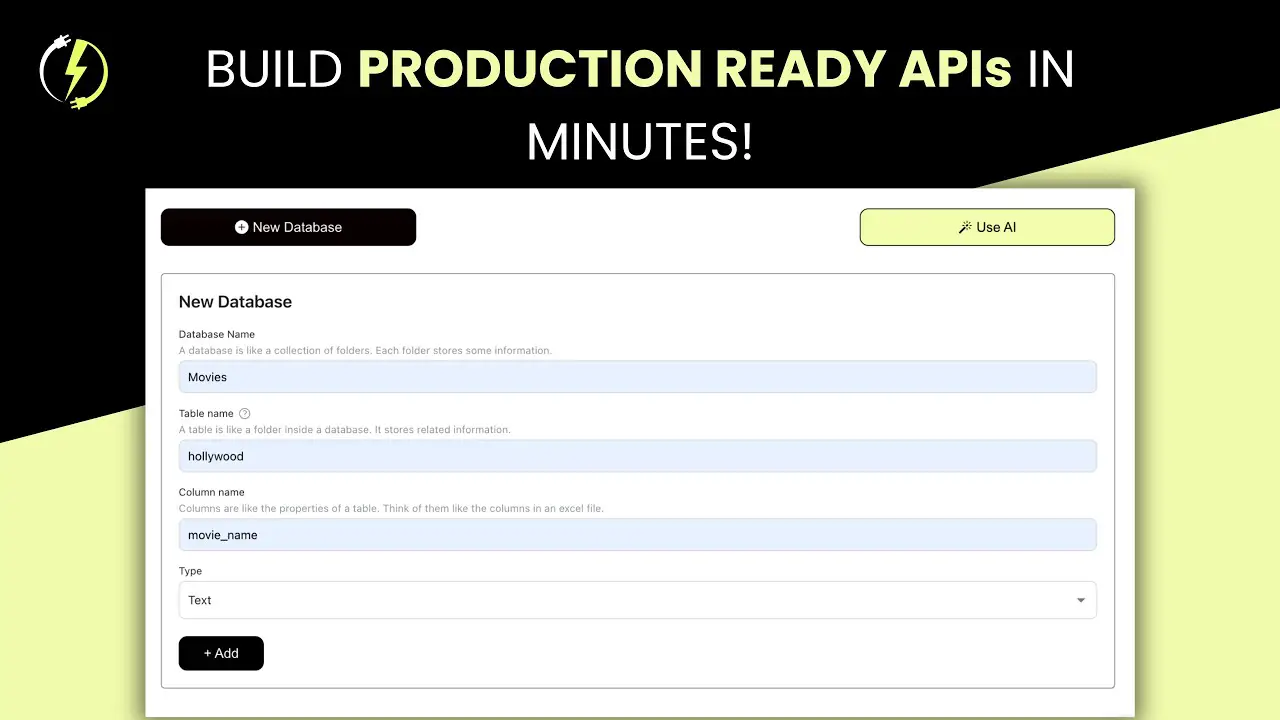Have you ever found yourself wanting to create a backend database but felt overwhelmed by the prospect of coding? I certainly have! The world of programming can seem daunting, especially when all you want to do is set up a simple database. That’s why I’m excited to share this post with you—it’s a game-changer for anyone looking to harness the power of databases and APIs without ever touching a line of code. Let’s dive into the world of no-code solutions and empower ourselves to bring our ideas to life!
Getting Started with Your No-Code Backend
Let’s dive into the world of no-code environments. Have you ever wished you could build something without needing to learn complex programming languages? Well, you’re in luck! No-code platforms are here to make that dream a reality. They allow anyone, regardless of technical skill, to create applications, manage databases, and even generate APIs—all without writing a single line of code.
What Are No-Code Environments?
No-code environments are tools that enable users to create software through graphical user interfaces instead of traditional programming. Think of it like building with Lego blocks. Each piece represents a function or feature, and you simply snap them together to create something amazing. It’s intuitive and fun!
Benefits of Using a No-Code Solution in backend database
- Accessibility: No-code platforms bring technical capabilities to non-coders. Anyone can start building right away.
- Speed: You can prototype and deploy applications much faster than with traditional coding.
- Cost-effective: Reduces the need for hiring expensive developers for simple tasks.
- Empowerment: You regain that childhood sense of creation. Remember how satisfying it was to build something from scratch? No-code lets you do that again!
Overview of the Interface
Now, let’s take a quick look at the interface you’ll be using. Most no-code platforms feature a clean dashboard where you can easily navigate through various options. You’ll typically find sections for creating databases, managing tables, and generating APIs. The drag-and-drop functionality makes it easy to add new elements. It’s all about simplicity!
Creating Your First Database: A Personal Anecdote
Let me share a little story. When I first started using a no-code backend tool, I was amazed at how easy it was. I decided to create a database for my favorite books. I named it “books” and set up a table called “science books.” In this table, I added a column for “book name,” ensuring that each entry was unique. It felt like magic as the backend automatically generated APIs for me!
After setting up the table, I generated secret keys for accessing the APIs. This step is crucial because it ensures that only authorized users can interact with your data. I remember the excitement when I tested it by adding a new record with the book name “astronomy.” I executed a GET request and, lo and behold, there it was! My record was successfully added.
As I continued, I expanded my database by adding a “history books” table. I included a column for “price” as well. Again, the API documentation updated automatically. It was fascinating to see how all CRUD operations—POST, GET, PUT, and DELETE—were created without any manual coding.
In summary, using a no-code backend tool is a game-changer. It allows you to create and manage databases effortlessly. The entire process—from database creation to API generation—was seamless. I can’t wait for you to experience this for yourself!
Creating Your First Database and Table
Today, I’m excited to share the journey of creating my first database. It’s a straightforward process, but it can be incredibly rewarding. Let’s dive into the details.
1. Setting Up a Database Called ‘Books’
First things first, I decided to name my database Books. Why books? Because I wanted to keep track of various titles and authors. It’s a simple concept, yet it opens up a world of possibilities.
2. Defining Table Structure: ‘Science Books’
Inside my database, I created a table called Science Books. This is where the fun begins! In this table, I’ll have a column for Book Name. The unique aspect of this column is crucial. Each book name must be different. Why does this matter? Well, think about it: if you have two books with the same name, how would you distinguish between them? It could lead to confusion.
3. Why Uniqueness Matters in Database Entries
Uniqueness in database entries is like having a unique fingerprint for each individual. It ensures that every record is distinct. This is especially important in a database where you might have similar titles or authors. Without unique identifiers, retrieving specific information becomes a headache.
- Imagine searching for a book by title.
- If two books share the same title, how do you find the right one?
By enforcing uniqueness, I can easily retrieve the exact book I’m looking for without any hassle.
4. Understanding Data Types: Why Text and Numbers Are Essential
Now, let’s talk about data types. In my Science Books table, the Book Name column is of type text. This is important because it allows me to store the titles of books. However, if I were to add a price column in the future, that would be a number type. Why does this distinction matter? Each data type serves a specific purpose.
Text is great for names and descriptions, while numbers are perfect for quantities and prices. Mixing these types up can lead to errors and confusion.
Chart Representation
To visualize this, here’s a simple chart representing the structure of my database:
Database Name: Books
Table Name: Science Books
Column: Book Name (type: text, unique)
By creating structured data, I’m setting the stage for easier retrieval in the future. It’s like organizing your bookshelf. When everything has its place, finding your favorite book becomes a breeze.
As I continue to explore the world of databases, I’m excited about the potential they hold. Each step I take brings me closer to mastering this essential skill. So, let’s keep going!
Generating APIs Dynamically: No Code Required!
Have you ever wondered how APIs can be generated without writing a single line of code? It might sound like magic, but it’s actually a straightforward process. Let’s dive into the fascinating world of no-code API generation!
1. How APIs Are Generated Automatically
When using a no-code backend tool, the process starts with creating a database. For instance, I recently set up a database called “books.” Inside, I created a table named “science books.” This table had a column for the book name, and I made sure each name was unique. The best part? As I set this up, APIs were generated automatically. It’s like having a personal assistant that does all the heavy lifting for you!
2. The Role of Secret Keys for API Access
Once the APIs were generated, I moved on to generating secret keys. These keys are crucial. They serve as access credentials for the APIs. Think of them as the keys to a locked door; without them, you can’t enter. I made sure to copy the secret key, as it allows me to access the dynamically created API documentation. This documentation displays all the endpoints for the “science books” table.
3. Navigating API Documentation Without Code
Now, let’s talk about navigating API documentation. It’s designed to be user-friendly, even for those who may not have a technical background. You don’t need to write code to explore the endpoints. Instead, you can easily view the documentation and understand how to interact with your data. It’s all laid out for you, making it accessible.
4. Testing API Endpoints Seamlessly
After generating the APIs and keys, I wanted to see everything in action. I created a new record with the book name “astronomy.” Using the GET endpoint, I confirmed that the record was successfully added to the database. This seamless functionality is a testament to the power of no-code solutions. You can test and manipulate your data without any coding effort. Isn’t that amazing?
Dynamic Updates in No-Code Solutions
One of the standout features of no-code tools is the ability to make dynamic updates. For example, when I added another table called “history books,” the API documentation updated automatically. This means that all CRUD operations—POST, GET, PUT, and DELETE—were created for the new table without any manual intervention. It’s like having a system that evolves with you.
“This tool is extremely powerful if you want to generate APIs for your database without writing a single line of code.”
Generated API Data
Here’s a quick look at the data generated:
- Generated API for Science Books: Viewable in documentation
- Secret Key: Access to your unique API
So, as you can see, our APIs have been generated successfully. After clicking on generate secret keys, I realized that the secret key is the way to access our APIs. The entire process was smooth and efficient, showcasing the capabilities of modern no-code solutions.
Visual Representation of Generated API Data
Below is a chart representing the generated API data:
const ctx = document.getElementById(‘apiChart’).getContext(‘2d’);
const apiChart = new Chart(ctx, {
type: ‘bar’,
data: {
labels: [‘Science Books’, ‘Secret Key’],
datasets: [{
label: ‘API Data’,
data: [1, 1],
backgroundColor: [
‘rgba(75, 192, 192, 0.2)’,
‘rgba(153, 102, 255, 0.2)’
],
borderColor: [
‘rgba(75, 192, 192, 1)’,
‘rgba(153, 102, 255, 1)’
],
borderWidth: 1
}]
},
options: {
scales: {
y: {
beginAtZero: true
}
}
}
});
Testing API Functionality with Science Books
When diving into the world of APIs, one of the most exciting things we can do is create a new record. Imagine we’re setting up a database for science books. It’s a straightforward process, but it opens up a realm of possibilities.
Creating a New Record with a Book Name
To start, we need to create a new record. This is as simple as entering a book name into our database. For instance, let’s say we add the book titled “Astronomy.” This step is crucial because it lays the foundation for our database. Without records, there’s nothing to retrieve or manipulate.
Executing API Calls to Validate Operations
Once we have our record, the next step is to execute API calls. This is where the magic happens. By using a GET endpoint, we can check if our record has been successfully added. It’s like checking your mailbox to see if the letter you sent has arrived. So, yes, it’s added! We can confirm this with a simple API call.
Understanding CRUD (Create, Read, Update, Delete) through API
Now, let’s break down the CRUD operations. These are the backbone of any database interaction:
- Create: This is where we add new records.
- Read: This allows us to retrieve existing records.
- Update: Here, we can modify existing records.
- Delete: This operation lets us remove records.
Understanding these operations is essential for anyone working with APIs. They provide a clear roadmap for how we interact with our data.
Why Efficient Testing is Necessary for Developers
Efficient testing is vital for developers. It ensures that our APIs function correctly and that we can trust the data we retrieve. Imagine launching a new app without testing its features. It could lead to disastrous outcomes! By testing our API calls, we can spot and troubleshoot errors effectively. This real-time API testing serves as a valuable learning curve.
Data Summary
To illustrate our progress, here’s a quick summary of our testing results:
| Records Created | Successful Retrieval from the Database |
|---|---|
| 1 | Yes |
In conclusion, testing API functionality with science books not only enhances our understanding of CRUD operations but also emphasizes the importance of efficient testing. By creating records, executing API calls, and troubleshooting errors, we can ensure that our applications run smoothly and effectively.
Expanding Your Database with Additional Tables
Today, I want to share my experience of expanding a database by adding a new table. Specifically, I created a second table called History Books. This step is crucial in enhancing the overall structure of our database. Why is that important? Well, let’s dive into it.
Creating a Second Table: History Books
So I’m going to create another table, a table called history books. Inside this table, I’ll include a column called book name, similar to what we established for the science books table. Additionally, I’ll add another column for price, which will be designated as a number type. This setup allows us to store more diverse data, making our database more functional.
The Importance of Expanding Your Database Structure
Expanding your database structure is not just about adding more tables; it’s about enhancing the relationships between different data tables. By creating the history books table, we can now manage a wider array of information. This is key to ensuring our database remains relevant and useful.
- More tables mean more data types.
- It allows for better organization of information.
- Facilitates complex queries across multiple tables.
Think of it like building a library. The more sections you have, the easier it is to find what you need. A well-organized database can save time and resources.
Managing Multiple Tables Dynamically
Managing multiple tables dynamically is another advantage of this expansion. With our new history books table, we can easily add, update, or delete records without affecting the overall integrity of the database. This flexibility is vital for any growing application.
For example, if I want to add a new history book, I simply fill in the book name and price, and voilà! The record is added seamlessly. This dynamic management is what makes modern databases so powerful.
Previewing API Documentation Updates Live
One of the most exciting aspects of this process is how the API documentation updates live. After creating the history books table, the API documentation automatically reflects these changes. This means that all CRUD operations—POST, GET, PUT, and DELETE—are created for the history books table without any manual intervention.
Here’s a quick look at the new table I created:
| New Table Created | Columns |
|---|---|
| History Books | Book Name (text), Price (number) |
In summary, expanding your database with additional tables like the history books table is a game-changer. It enhances the structure, improves data management, and keeps everything organized. The ability to preview API documentation updates live is just the cherry on top. This no-code approach allows us to focus on what really matters: the data.
Updating and Managing Records in No-Code Databases
Managing records in a no-code database can be a game-changer for many. It allows us to handle data without diving into complex coding. Today, I want to share some insights on how to update existing records effectively, safeguard unique book names, and ensure data integrity.
1. How to Update Existing Records Effectively
Updating records might sound straightforward, but it requires a bit of finesse. Here’s how I approach it:
- Identify the Record: Before making any changes, ensure you have the correct record. This is crucial, especially in databases with multiple entries.
- Use the Right Endpoint: When working with APIs, utilize the correct PUT or PATCH request to update your record. For example, if I want to change the price of a book, I send a request to the appropriate endpoint.
- Check the Response: Always verify the response from the API. A successful update should return a confirmation.
For instance, I recently updated the price of a book from 199 to 50. This simple change can significantly impact how we manage our inventory.
2. Safeguarding Unique Book Names While Managing Updates
One of the challenges I faced was ensuring that each book name remains unique. This is vital for avoiding confusion. Here’s what I learned:
- Set Constraints: When creating a database, ensure that the column for book names has a unique constraint. This way, the system will prevent any duplicates.
- Handle Conflicts Gracefully: If a user tries to update a record with a name that already exists, provide a clear error message. This helps maintain data integrity.
I’ve found that safeguarding unique names fosters a cleaner database and enhances user experience.
3. Strategy for Testing Different Endpoints Dynamically
Testing endpoints is crucial. It allows us to verify that our API is functioning as expected. Here’s my strategy:
- Use Postman or Similar Tools: These tools let me send requests and view responses easily. I can test GET, POST, PUT, and DELETE requests without writing any code.
- Document Everything: Keeping a record of what I’ve tested helps me track changes and identify issues quickly.
By dynamically testing different endpoints, I can ensure that my database is not only functional but also reliable.
4. Learning the Importance of Data Integrity
Data integrity is the backbone of any database. Without it, we risk losing valuable information. Here’s how I maintain it:
- Regular Audits: Periodically review records to ensure accuracy. This helps catch any discrepancies early.
- Implement Validation Rules: Set rules for data entry to prevent invalid data from being saved.
In my experience, emphasizing data integrity leads to a more robust and trustworthy database.
As I continue to explore the capabilities of no-code databases, I’m reminded of the power they hold. From updating records to ensuring data integrity, the journey is both exciting and rewarding.
Creating APIs Without Code: A Step-by-Step Guide
APIs (Application Programming Interfaces) are crucial for enabling communication between different software applications. While creating APIs traditionally required coding expertise, tools now make it possible to build APIs without writing a single line of code. This guide will walk you through how to create an API step by step, answer common questions, and help you understand the possibilities of no-code API development.
How to Create an API Without Coding
Modern no-code platforms simplify API creation by offering user-friendly interfaces and pre-built templates. These platforms allow you to:
- Connect data sources: Integrate spreadsheets, databases, or third-party tools.
- Define endpoints: Set up routes that applications will use to access your data.
- Manage requests and responses: Specify how data is sent and received.
- Test and deploy: Ensure your API functions correctly before sharing it with others.
One popular tool for no-code API creation is No Code Backend. It provides a seamless way to design APIs quickly without programming knowledge.
Step-by-Step API Creation Process
- Choose a No-Code Platform Research and select a platform that aligns with your needs. Look for tools that support your data source and offer customizable options.
- Connect Your Data Link the platform to your database or spreadsheet. For example, you can use Google Sheets or an SQL database as a data source.
- Define Endpoints Create specific endpoints that applications will use to interact with your data. For instance, a
/usersendpoint might return user information. - Configure Data Access Rules Set permissions to control who can access or modify your API’s data. This ensures security and prevents unauthorized usage.
- Test the API Use built-in testing tools or external API testing software to validate that the API works as intended.
- Publish and Share Once everything is functional, deploy the API and share its endpoint URLs with intended users or applications.
Is an API Just Code?
At its core, an API facilitates communication between software systems. While traditional APIs are created with programming languages like Python or JavaScript, no-code tools abstract this complexity. These tools generate the necessary code in the background, allowing you to focus on functionality rather than programming.
In this sense, APIs aren’t “just code” but a means to structure and share data.
How to Create a Custom API
If you have specific requirements for your API, no-code platforms can still help. Customization options typically include:
- Dynamic data mapping: Customize how your data is structured and retrieved.
- Conditional logic: Add rules for handling requests.
- Integration with external tools: Connect APIs with other no-code or low-code platforms for added functionality.
Using tools like No Code Backend, you can design APIs tailored to your unique needs without hiring developers or learning programming.
Building APIs without coding is now a reality, thanks to no-code platforms. By following the steps outlined above, you can create powerful and functional APIs to streamline your workflows or integrate systems. Whether you need a simple data retrieval tool or a complex custom API, no-code tools like No Code Backend make it easy for anyone to get started.
Conclusion: Transforming Ideas into Reality with No-Code Solutions
As I reflect on the journey of creating a database without writing a single line of code, I can’t help but feel a sense of accomplishment. It’s remarkable to think that just a few clicks can lead to the creation of a fully functional database. I started with a simple idea: a table for “science books.” I set up a column for the book name, ensuring that each entry was unique. And just like that, the backend tool took over, generating APIs automatically. Isn’t that incredible?
This experience has opened my eyes to the vast potential of no-code tools. They empower us to bring our ideas to life without needing to learn complex programming languages. Imagine being able to create applications, manage databases, and automate processes—all without writing code. It’s a game-changer, especially for those of us who may not have a technical background.
Encouragement for Continued Exploration
I encourage everyone to dive deeper into the world of no-code solutions. There are so many tools out there, each with unique features and capabilities. Whether you’re looking to build a small project or a startup, no-code platforms can be your best friend. They allow you to focus on what truly matters: your ideas and how to implement them.
Reflecting on my own experience, I realize how empowering it is to have these tools at our disposal. I no longer feel limited by my lack of coding skills. Instead, I feel inspired to tackle new challenges. No-code solutions have given me the confidence to experiment and innovate.
Benefits for Small Businesses and Startups
For small businesses and startups, the benefits of no-code tools are immense. They can save time and resources, allowing entrepreneurs to launch their ideas faster. With no-code, you can create prototypes, test concepts, and pivot quickly based on feedback. This agility can be the difference between success and failure in today’s fast-paced market.
As I conclude this journey, I want to leave you with a thought:
“I hope this was helpful, and that you find the potential in these no-code tools to change how you operate!”
This was all from this demo. I hope this was helpful, and I encourage you to start your own projects. Explore, create, and let your ideas flourish. The future is bright for those willing to embrace no-code solutions.
TL;DR: In this guide, you’ll learn how to effortlessly create a database and generate APIs without writing a single line of code, using a no-code backend solution that simplifies the process and makes data management a breeze.