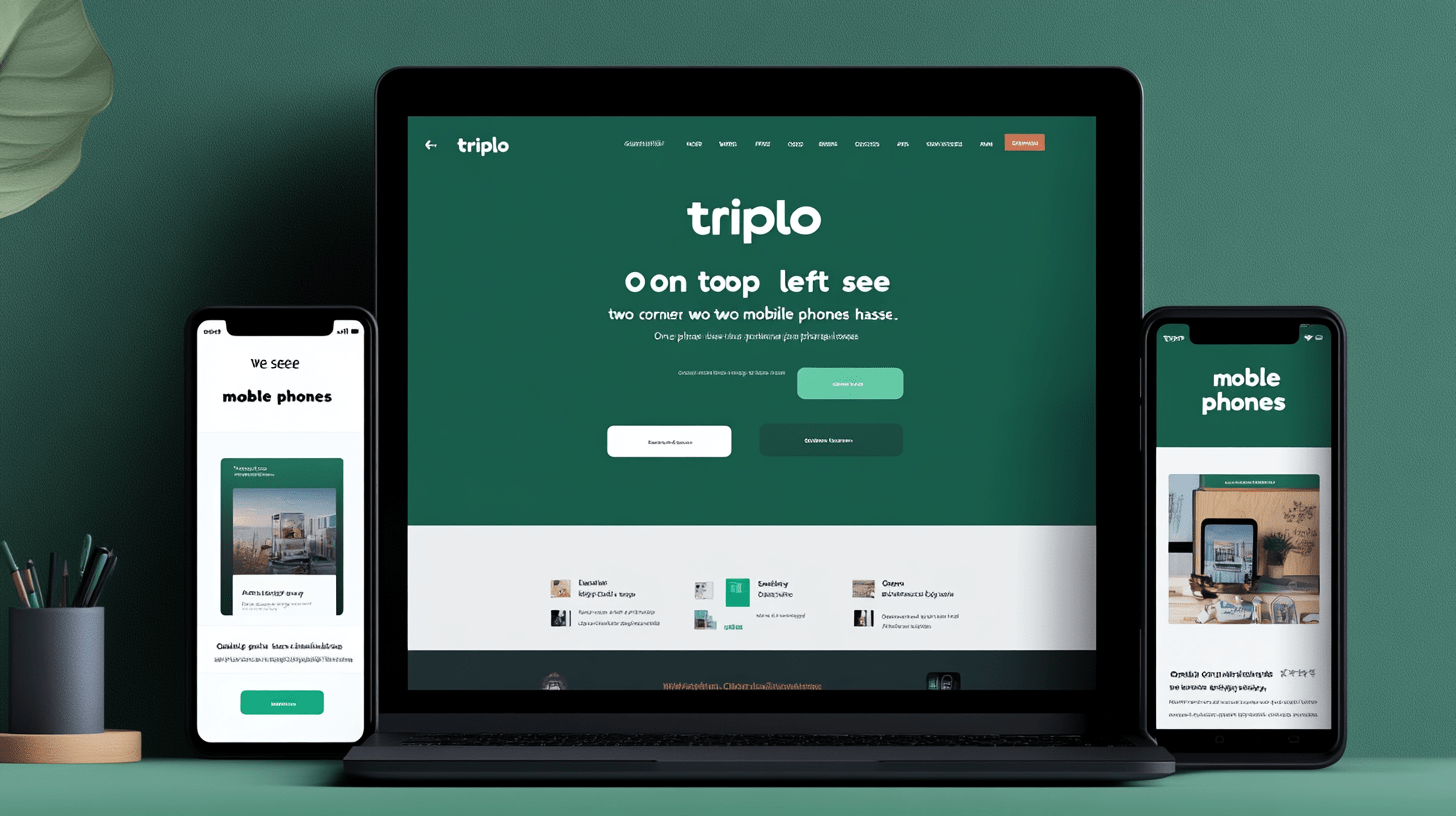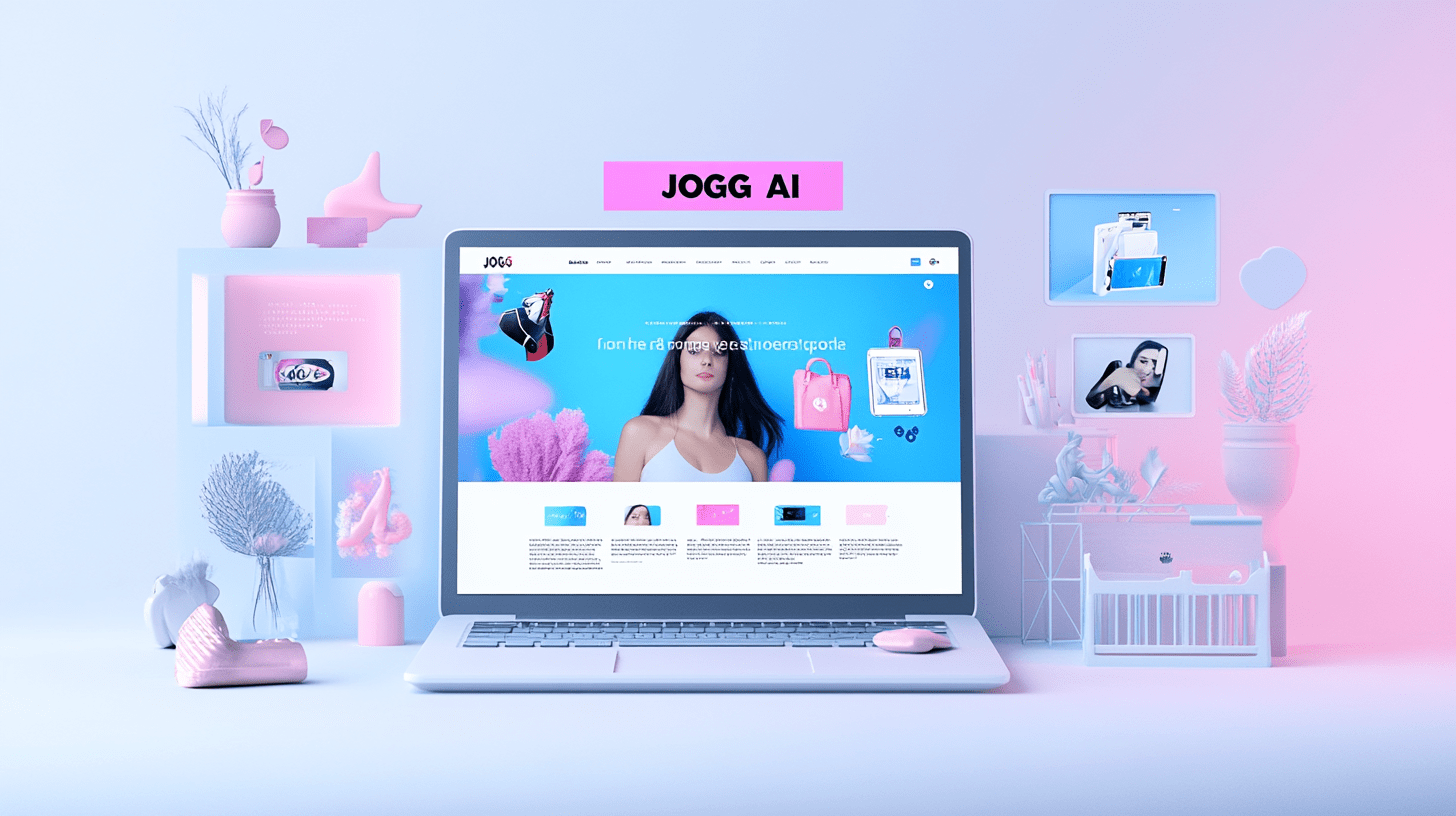When I first learned about AI tools, I was overwhelmed yet fascinated. The idea that I could streamline my writing process, enhance my productivity, and leverage technology at my fingertips felt revolutionary. Today, I’ll take you on a journey into Triplo, an AI tool that has become my companion in work and creativity. I’ll share unique insights and real-life examples of how this tool has transformed my approach to content creation, from drafting blog outlines to generating complex spreadsheets.
Understanding Triplo: A Gateway to Enhanced Productivity
Introduction of Triplo and Its Core Values
Have you ever felt overwhelmed by endless tasks? I know I have. This is where Triplo comes into play. Triplo is not just another AI tool; it embodies the values of universal accessibility and efficiency. Triplo strives to bridge gaps in our daily workflows, merging cutting-edge technology with user-friendliness.
According to Felipe, a cofounder of Triplo, the software aims to be pragmatic. Before using Triplo, I was reminded to download, install, and activate the application. It reinforces a crucial truth: good tools should be easy to access, whether I’m in a web browser or preparing a report. Isn’t that an essential quality we all seek?
Importance of Accessibility and Integration
One of the standout features of Triplo is its ability to be utilized across multiple platforms. Imagine working on a blog post in a word processor. Can you picture needing to switch between apps just to generate content? That sounds tedious!
With Triplo, I can directly interact within any text field. Just think about typing a simple prompt, and the AI provides immediate results. For instance, I can ask for help in creating a blog outline, and the AI jumps into action!
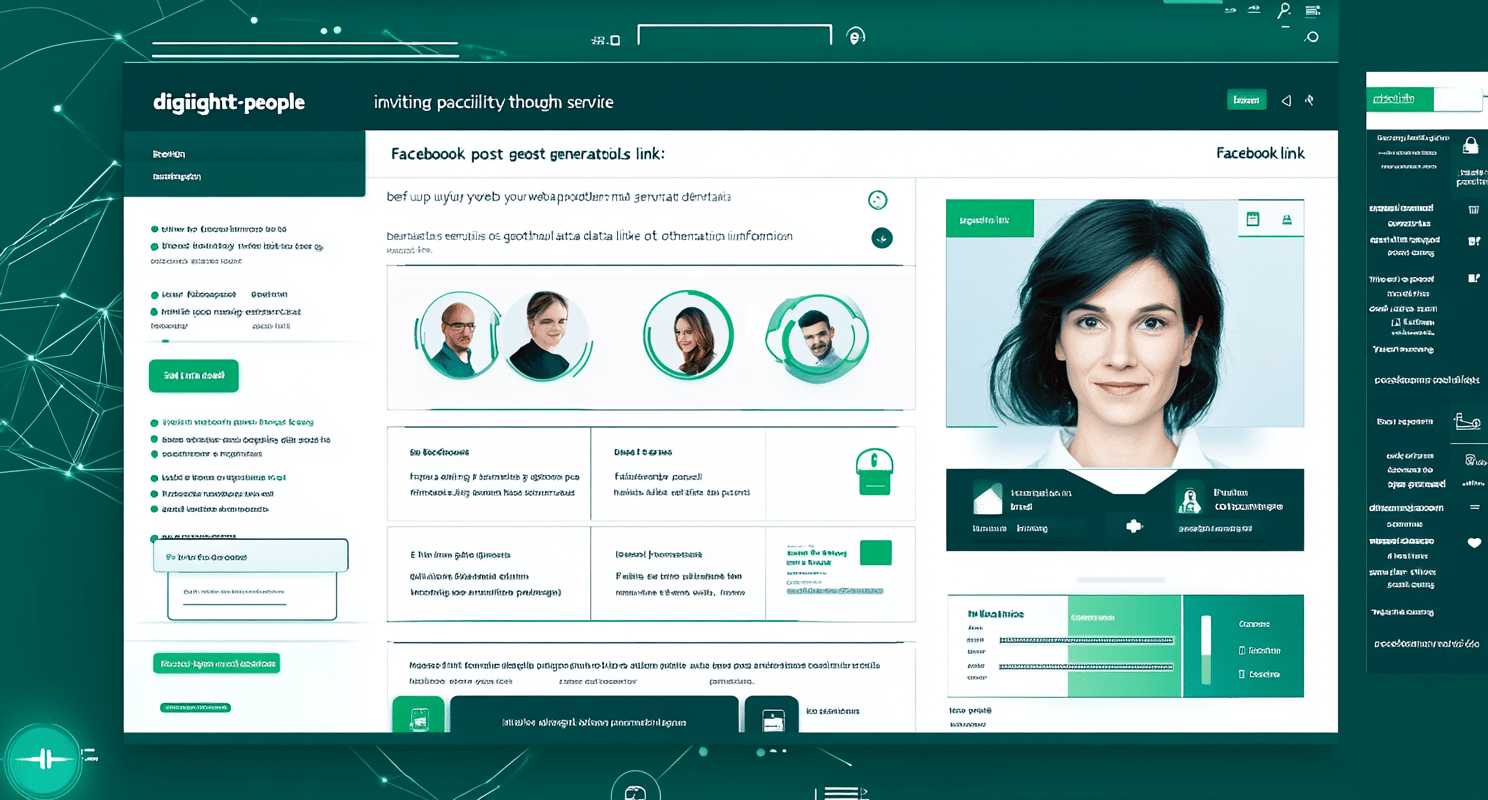
Basic Features that Define Modern AI Tools
- Smart Prompts: Typing prefixes like “gram” instantly offers suggestions for grammar improvement. It’s like having a personal writing coach!
- Contextual Understanding: Triplo can analyze text, grasping user feedback or generating insights from various formats. I can even summarize YouTube videos just by inputting a link. How convenient is that?
- Data Manipulation: Let’s not forget the time-saving features for spreadsheets. I can ask Triplo for specific formulas, like summing “pencils” when quantity exceeds fifty. This not only simplifies tasks but also makes data management straightforward.
“The user experience is one of the key components that makes Triplo stand out,” Felipe notes.
Overall, Triplo aligns with our needs as productivity seekers, offering a suite of tools aimed at making our work smoother and efficient. It’s not just about completing tasks—it’s about enhancing how we work!
Getting Started with Triplo: A Hands-On Approach
How to Download and Install Triplo
Getting started with Triplo is straightforward. First, head over to the official download page. You’ll find a clear link to download the application based on your system. Is it Windows or Mac? Not to worry; both options are available.
Once you click the download link, the file should start downloading automatically. After it finishes, install it by following the installation prompts. If any issues arise, simply refer back to the welcome instructions provided on the site. Have you ever struggled with complicated setup processes? With Triplo, that’s not the case—everything is user-friendly.

Setting Up Your First Project with AI Tools
After installing Triplo, it’s time to set up your first project. Open Triplo in any text field or word processor. This is one of the software’s most appealing features: it can be accessed across various applications. For instance, you could be drafting a blog about Apple in Word or creating a presentation in PowerPoint.
To begin, just type what you need. Let’s say you want an outline for your blog post about Apple. I’ve done this before, and the process is easy. You simply ask Triplo for a blog outline, and within seconds, the software provides a structured idea on your screen. Isn’t that amazing?
It’s like having a brainstorming partner right there with you! You can then copy and paste this valuable outline into your platform, such as WordPress, for further refinement. It saves so much time.
Demo: Creating a Blog Outline about Apple using Triplo
Now, let’s dive into a quick demo. Suppose I want to create a blog outline about Apple. By sending a prompt like: Generate a blog outline about Apple, Triplo responds with an organized structure. You’ll see headings like:
- Introduction
- History of Apple
- Key Products
- Impact on Technology
- Conclusion
This is where the magic happens. If the layout looks good to you, just copy it into your editor. Need to elaborate on a specific point? Just use a simple command to expand this outline into more detailed paragraphs. The auditory feedback of pops you hear assures you that Triplo is working. This feature makes it feel like a smooth conversation rather than a tool.
Want to make your writing sharper? Triplo offers smart prompts. By entering prefixes like, you get instant grammar correction. This powerful tool isn’t just for writing blogs; it’s versatile for tasks across digital platforms.
Harnessing Smart Prompts: Transform Your Writing and Editing
Writing can sometimes feel daunting. That’s when smart prompts come in handy. They can be the writing partner you didn’t know you needed. Let’s explore how AI, especially through Triplo, can transform your writing and editing process.
1. Exploring Triplo’s Smart Prompts for Efficient Writing
Imagine you’re stuck on a blog post about the latest smartphone. Instead of staring blankly at your screen, you could simply ask Triplo for an outline. It’s that easy! Just by typing a prompt in your word processor, you can generate a framework for your content.
- Access Triplo from any application, be it a browser, text editor, or spreadsheet.
- Initiate prompts with simple commands, such as “outline,” to get started on your writing journey.
With smart prompts like “gram” for grammar corrections, you can refine your text on the fly.
2. Improving Grammar and Style with AI Suggestions
One of the most refreshing aspects of using AI tools is improving your writing on the go. How many times have you doubted your grammar or word choices? WithTriplo, you receive real-time suggestions. It’s like having a virtual editor at your fingertips!
“Smart prompts bolster productivity and ensure high-quality content creation.”
Whether you want to tighten your sentences or enhance your prose, AI makes it straightforward. I often find myself amazed at how easily I can polish my work.
3. Integrating AI Prompts into Different Workflows
AI isn’t just for writers. It’s a versatile tool. You can integrate it into various workflows. Whether you’re drafting reports or analyzing data in spreadsheets, Triplo adapts seamlessly.
- Content Generation: Quickly create outlines and paragraphs.
- Data Analysis: Formulas based on specific criteria can be generated instantly.
- Summarization: Extract key messages from external content like YouTube videos!
When you think about it, the ability to summarize and analyze content is revolutionary. It’s like having a research assistant who never gets tired!
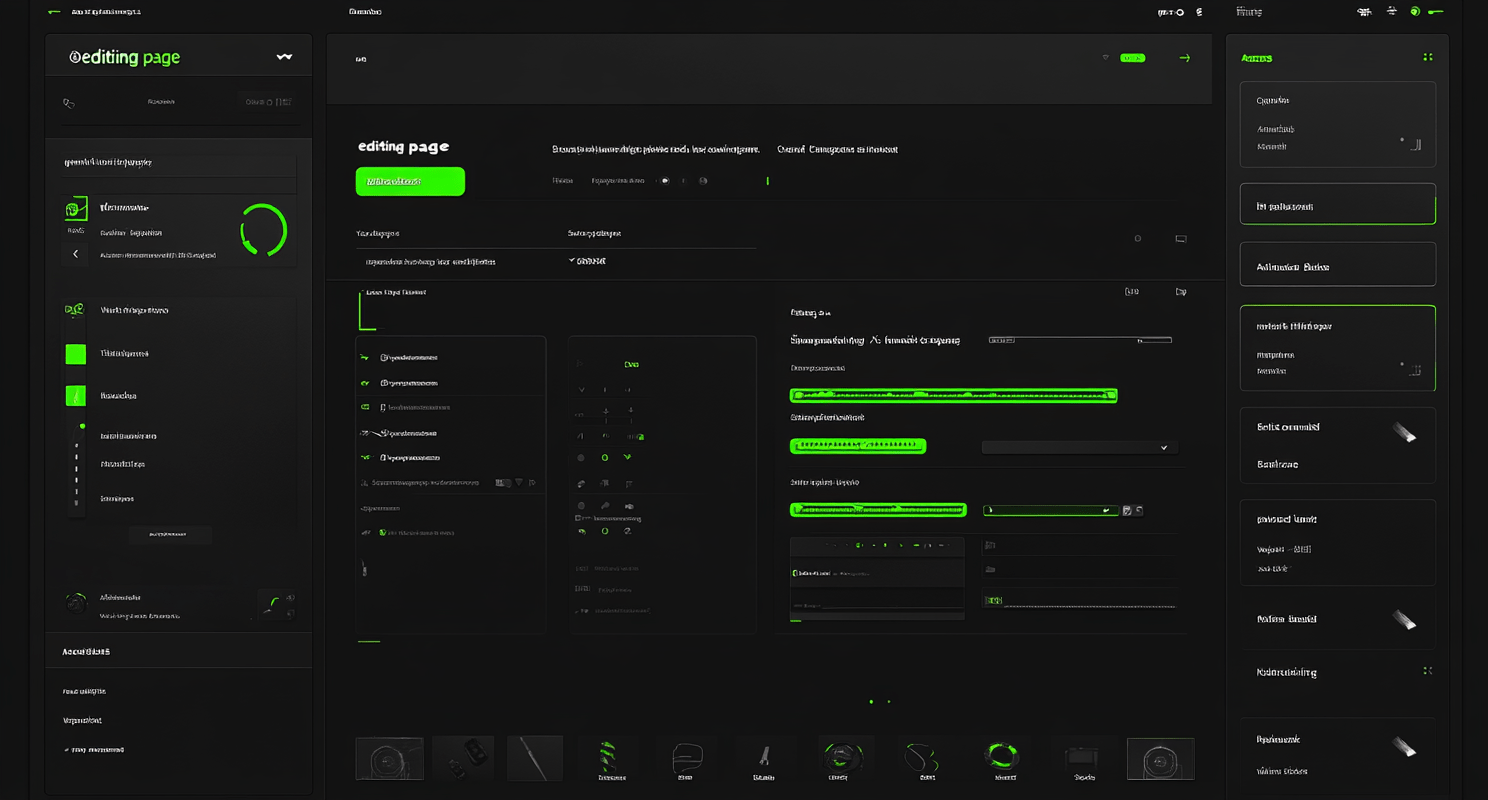
Advanced Features: Contextual Intelligence in Your Tools
Have you ever wished for a magic wand while working on spreadsheets? Well, with Triplo, it’s almost like you have one. This tool opens up a world of possibilities, especially when tackling contextual tasks in spreadsheets.Triplo integrates seamlessly into your workflow, whether using a browser, text editor, or a spreadsheet application. It’s all about access and ease.
Using Triplo for Contextual Tasks
Imagine being able to pull contextual insights while analyzing data. That’s what Triploo ffers! You can select relevant text, ask Triplo for insights, and voila! You’re met with coherent feedback. Felipe from Triplo demonstrated this with a case study about WhatToolbox. With just a few clicks, I could dive deep into user reviews and extract valuable information. It’s like having a personal assistant who understands the context and pulls out the important bits. How convenient is that?
Creating Formulas with Simple AI Commands
Formulas don’t have to be a headache. WithTriplo, you can create complex formulas using simple AI commands. For instance, I want to sum the values of “pencil” items over fifty. Instead of manually crafting the formula, I can simply ask Triplo to do it for me. This not only saves time but also enhances accuracy, letting you focus on making decisions rather than data manipulation. It’s intuitive — like having a conversation with a friend who’s great with numbers.
Drawing Insights from Any Webpage
Do you ever find a webpage packed with information but feel overwhelmed? Triplo can help with that too. Just input a URL, and the tool extracts the content. It summarizes key messages, making it easy to digest. Whether it’s a YouTube video or a complex article, Triplo cuts through the noise. You’re left with the essentials, freeing up your time for what really matters.
“AI is really about enhancing human abilities, not replacing them.”
With features like these, Triplo isn’t just another software; it’s a revolution in how we work. It fits naturally into our daily tasks, transforming complex problems into manageable solutions.
Summarizing Information with AI: Lessons from Video Content
How Triplo’s AI Transcribes and Summarizes Video Content
Have you ever wished for a tool that could transcribe and summarize your videos in a snap? Triplo offers just that. This AI can take any video link—think of YouTube tutorials or webinars—and instantly provide you with a concise summary. Simply input the link, and voila! The AI retrieves the transcription, picking out the key messages for you. It’s like having a personal assistant that never tires.
Felipe shows us how this works effectively. The AI goes through the video, distilling information down to its essence. This is a game-changer for those who need quick insights without watching lengthy content. Imagine being able to capture the highlights of an hour-long presentation in just a few minutes. Efficiency at its finest!
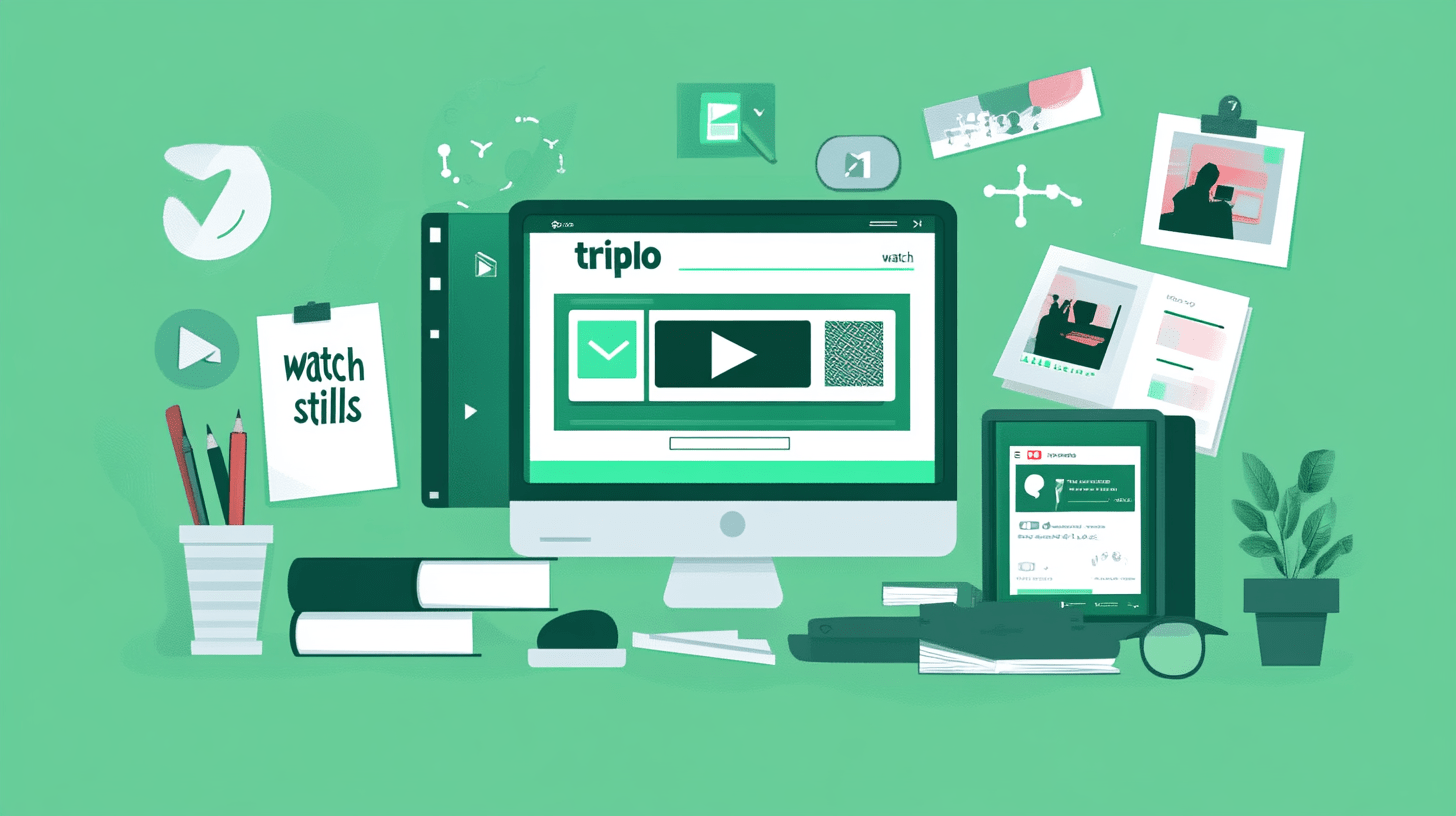
Exploring the Efficiency of Capturing Key Messages
Understanding key messages quickly can free up a lot of time. With this AI, it’s like having a supercharged search button. Whether for academic or professional use, why spend hours digesting materials when you can get tailored content right away?
The ability of Triplo’s AI to discern essential points makes it invaluable. It particularly shines when analyzing user reviews or specific features of tools. For instance, when examining reviews from another tool like WhatToolbox, we can gather insights on desirable features in no time.
“It’s about making information work for you, not the other way around.” – Felipe
Real-Life Applications: From Personal Projects to Professional Tasks
AI is changing the way we work, and Triplo is leading the charge. It’s not just a futuristic concept; it’s here, helping us every day. Let me share some real-life applications that highlight its true potential.
Case Studies: Users Leveraging Triplo
Many users have turned to Triplo to solve real-world challenges. For example, one marketing manager struggled to draft comprehensive reports quickly. After integrating Triplo, she could generate sections of her report in minutes. By inputting key points, Triplo crafted detailed analyses. She noted,
“It feels like I have an extra team member who never tires!”
Another user, a small business owner, utilized Triplo to manage customer feedback. By analyzing reviews with the software, he identified areas for improvement. The insights he gained were revealing: He could pivot his product line to better match his customers’ desires. Talk about a game changer!
Testimonials on Productivity Improvement
What do the numbers say? Many users report significant boosts in productivity. One user claimed a 40% reduction in the time spent on writing tasks. They shared,
“Using Triplo feels like I’ve reclaimed my time. It’s amazing.”
Another professional saw improvements in teamwork as they were able to share generated ideas instantly.
Personal Anecdotes: Project Management
When I first started using Triplo for project management, it was eye-opening. I remember needing to format a project plan. Simply typing in my needs, and Triplo generated a structured outline. I didn’t just get a draft; I received a roadmap! I often wonder, without these smart prompts, how long it would have taken me to organize my thoughts.
For anyone considering using AI tools, I can’t recommend Triplo enough. Its capabilities reinforce that we can work smarter, not harder!
How to boost your productivity with AI tools
Are you looking to enhance your productivity? AI tools might just be the answer. Let’s explore how these intelligent systems can help you streamline your tasks and make your work life easier.
1. Universal Accessibility
One of the remarkable features of AI tools like Triplo AI is their ability to integrate across various platforms. Whether you’re on a browser, spreadsheet, or text editor, you can access these tools easily. Imagine drafting a report while having AI assist you around the clock. It’s like having a personal assistant right in your computer!
2. Content Generation Made Simple
Have you ever struggled to start a blog post or report? With Triplo AI, you can open a prompt in your favorite word processor and ask it to generate a structure for your blog. For instance, if I want to write about Apple, I simply prompt the AI, and in seconds, I have an outline ready to go.
- Easy to Use: Just copy the generated content and paste it into your platform.
- User-Friendly: The system gives you auditory cues, so you never wonder if it’s working.
3. Smart Prompts for Quick Fixes
Wouldn’t it be awesome if correcting grammar was just a matter of typing a simple command? By using smart prompts, like starting with “gram”, you can receive real-time grammar checks and sentence improvements. This approach not only saves time but elevates your content quality significantly.
4. Context-Aware Insights
AI isn’t just about writing; it’s also about understanding. When I’m analyzing reviews of other tools, like WhatToolbox, I can highlight text and ask Triplo AI for insights. It retrieves relevant user feedback in an instant. Isn’t that fantastic? View it like this: it’s like having a researcher right beside you, analyzing data faster than you can.
5. Streamlined Data Analysis
If you’re working with spreadsheets, AI can help create formulas based on your needs. For example, you can ask it to sum values linked to “pencil” items over a certain quantity. This saves time and removes the headache of complex formula writing.
6. Summarizing Content Effortlessly
Ever watched a lengthy YouTube video and wished you had the key points laid out for you? Triplo AI allows you to input the video link and summarizes the content for you. This can be a game-changer, especially when you’re short on time.
“The versatility of AI tools is remarkable; they can enhance workflows, simplify tasks, and elevate your overall productivity.” – Felipe, Co-founder of Triplo
Boost your productivity with AI Google
Artificial Intelligence (AI) tools, especially those from Google, can transform the way we work every day. They help us become more efficient. But how? Let’s dive into the endless possibilities that AI presents for boosting our productivity.
Getting Started with AI
First things first. Have you downloaded and installed your AI assistant yet? If not, don’t worry! Simply pause for a moment, follow the setup instructions, and let’s get rolling. Once you’re set up, you can access your AI tool across any application. Whether you’re drafting an email, working in a text editor, or crunching numbers in spreadsheets, the AI is right at your fingertips.
Streamlining Your Work Processes
- Content Creation: Need a blog post outline? Just ask your AI to help! It can generate a structured outline for you. You can easily copy and paste this into WordPress or any platform.
- Real-Time Interaction: The AI can even guide you through various tasks in different apps. By simply typing commands, you’re on your way to crafting amazing content.
- Smart Prompts: Use smart prompts like “gram” for grammar corrections or sentence enhancements. It feels like having a personal editor!
Leveraging AI for Analysis
Imagine you’re tasked with analyzing user reviews for a software tool, but the feedback is scattered all over the internet. Your AI can gather insights from these reviews—rediscovering context and pulling out key features that users desire. Doesn’t that save time?
Data Management Made Easy
I often find myself tangled in spreadsheets. What if I told you that you can ask your AI to run formulas based on your preferences? For example, it can sum values only for “pencil” items with quantities over fifty. Talk about a game changer!
Summarizing Content Efficiently
Don’t have time to watch lengthy videos? Input a YouTube link into your AI tool, and it retrieves the transcription. It can summarize key points, saving you precious hours. More importantly, it keeps you informed without all the fuss.
AI assistant ChatGPT
When I first encountered AI assistants, I was intrigued. They seemed like magic! The ChatGPT AI assistant is a shining example of this technology. It offers incredible capabilities right at our fingertips.
The Basics of ChatGPT
ChatGPT, developed by OpenAI, is designed to assist users in various tasks, from drafting emails to brainstorming ideas. Sounds simple, right? But here’s where it gets fascinating.
Imagine having a companion who never tires and can constantly provide support. That’s ChatGPT! It learns from interactions, meaning the more you use it, the better it understands your needs.
Getting Started
Before diving in, ensure you have access to the platform. It’s as easy as creating an account. Once you’re in, you can prompt ChatGPT to create content for any topic.
- Need help with writing? Just ask ChatGPT!
- Want to brainstorm ideas? It’s like having a chat with a buddy who never runs out of suggestions!
Smart Prompts
What’s a smart prompt? Think of it as giving the assistant a nudge. For example, type “gram” before your sentence, and it helps with grammar corrections. This can significantly reduce time spent editing.
It’s akin to having a helper in your back pocket.
Versatility Across Platforms
Another feature I love is ChatGPT’s ability to work across different applications. Whether you’re in a document, spreadsheet, or web browser, you can utilize it seamlessly.
It’s like having a tool that fits in every toolbox!
“The essence of AI is its universal accessibility.” – Felipe, cofounder of Triplo
Practical Uses
ChatGPT doesn’t just spit out random information. It understands context! I experimented with asking it to analyze reviews and discovered useful insights immediately. Want to know about specific features of a product? It’s just a prompt away!
This capability also applies to tasks like formula building in spreadsheets. By asking ChatGPT to create a formula based on conditions, I streamlined my data analysis effortlessly.
How does AI increase productivity
Artificial Intelligence (AI) is a game-changer in boosting productivity. But how does it manage to do that? Let’s explore its impact on our daily tasks and workflow efficiency.
1. Streamlined Tasks
Think of AI as a helpful assistant. It handles repetitive tasks, allowing us to focus on the big picture. Imagine typing out reports or summaries daily. Instead of wasting hours, you can use AI tools to automate these processes. With just a few inputs, you get an entire draft ready.
2. Instant Content Creation
Have you ever wished for a tool that helps you draft content quickly? Felipe, a cofounder of Triplo, highlights how their AI software helps users generate content effortlessly. You can simply open a command in your word processor and ask for an outline. Within moments, it’ll present a structure on your screen.
3. Effortless Analysis
Let’s face it, analyzing data can be overwhelming. AI eases this burden. For example, you can ask it to pull insights from user reviews or summarize content from online sources. It’s like having a research assistant by your side, efficiently gathering what you need!
- Smart Prompts: These enable specialized commands, like correcting grammar or improving sentence structure. It’s an instant quality check!
- Contextual Understanding: Triplo AI can grab necessary text from webpages and analyze it. This makes understanding complex information a breeze.
4. Enhanced Data Management
AI’s ability to construct formulas in spreadsheets can also be a lifesaver. Let’s say you want to sum values based on specific criteria; you can simply ask the AI to do it for you! It’s that simple and efficient.
So, isn’t it clear? AI isn’t just a futuristic concept; it’s very much a part of our everyday productivity. Those hours spent on mundane tasks can be transformed into time for creativity and strategic thinking!
“AI is not going to take your job, but someone using AI will.”
AI Assistant Free
In today’s fast-paced world, having a reliable AI assistant can make a huge difference. Let’s explore some popular options that can help us streamline our tasks.
AWS (Amazon Web Services)
AWS is not just about cloud computing; it offers powerful AI tools too. Their AWS AI services provide solutions for everyone, from individual developers to large organizations. You can easily integrate machine learning models into applications. But, have you ever wondered how simple it can be? With just a few clicks, you can deploy an AI model that interprets data or performs automated tasks.
- Scalability: AWS can grow with your needs.
- Variety: Choose from voice recognition, image analysis, and more!
- Cost-effective: Pay only for what you use.
Highlight AI
Next up is Highlight AI, an innovative tool designed to enhance productivity. Have you ever wished for an assistant that can pull key information from your documents? Highlight AI does just that! It can summarize vast amounts of text into digestible snippets.
Picture being able to sift through hundreds of emails in minutes. You can focus on what’s vital. Yes, it’s that amazing. Plus, it integrates seamlessly with your existing tools, ensuring you don’t have to change your workflow completely.
Sider AI
Finally, we have Sider AI. If you’re a programmer or managing technical projects, this tool might be your best friend. Sider AI assists in code review by providing instantaneous feedback, suggesting improvements, or even catching bugs before deployment.
Imagine writing code and instantly receiving suggestions. Sounds like a dream? Well, with Sider, it’s a reality! This capability not only saves time but increases the quality of your work.
In conclusion, using AI assistants can reduce workload and improve efficiency. It does feel like having a digital sidekick. So, which one will you choose? Let me know if you want to dive deeper into any specific tool! We can explore all these capabilities together.
How Generative AI Can Boost Highly Skilled Workers’ Productivity
Generative AI is a game-changer for highly skilled workers. It’s like having a super-smart assistant that never sleeps. Can you imagine what that could mean for your daily tasks? Let’s dive into the ways this technology enhances productivity.
1. Instant Content Generation
First and foremost, generative AI can create content in seconds. For example, Triplo AI allows users to generate blog post outlines effortlessly. I’ve tried it myself. You simply open a prompt in your word processor and ask the AI for a structure. In moments, an outline appears on your screen.
- Copy and paste it directly into your platform, like WordPress.
- Use the triple-o command to expand outlines into full paragraphs.
2. Smart Prompts for Quality Output
If you struggle with grammar or sentence structure, smart prompts are here to help. By typing simple commands like “gram,” the AI offers suggestions that polish your writing. How cool is that? It’s a surefire way to enhance content quality.
3. Contextual Understanding
Another remarkable feature is the AI’s ability to extract context. Imagine you’re analyzing tool reviews on a webpage. Triplo AI can pull relevant insights and provide immediate feedback. This context-sensitive approach keeps you engaged and informed without feeling overwhelmed.
4. Streamlining Data Analysis
In the realm of spreadsheets, the AI shines brightly. For instance, you can ask Triplo AI to create formulas based on specific criteria. As someone who’s battled with data before, I found this ability invaluable. You can easily sum up values based on conditions you’ve set!
5. External Content Summarization
Lastly, the capacity to summarize content from external sources–like YouTube videos–opens up new avenues for learning. Just input a link and let the AI transcribe and distill key points for you. This feature can save hours of sifting through videos.
These capabilities make Triplo AI not just a tool but an essential part of modern work life. I can’t stress enough how much it can boost productivity across various tasks!
AI Personal Assistant
Personal assistants powered by artificial intelligence (AI) have revolutionized the way we interact with technology. They can help us manage tasks and make our lives easier. Let’s explore some of the most popular AI assistants available today.
Siri
Developed by Apple, Siri was one of the first AI assistants to gain popularity. It can set reminders, answer questions, and even control smart home devices. I often rely on Siri for hands-free navigation. Just ask, and you shall receive—most of the time!
Amazon Alexa
Amazon Alexa runs on Echo devices and has a powerful voice recognition capability. You can ask it about weather updates or even about your shopping list. I find it incredibly handy when I’m cooking, allowing me to check recipes without touching my phone.
ChatGPT
ChatGPT, developed by OpenAI, goes beyond traditional tasks. I use it to brainstorm ideas, draft emails, and even get writing prompts. Its conversational style is quite engaging, making it an excellent tool for creativity!
Cortana
Once a staple for Windows users, Cortana has shifted focus but remains a useful tool for managing schedules and providing reminders. While it may not be as widely recognized, it still holds its ground.
Google Assistant
With its integration into Google services, Google Assistant is a top choice for many. I love how seamlessly it works with my calendar, reminding me of events without needing any extra setup.
Bixby
Samsung’s Bixby is a unique player that focuses heavily on smartphone integration. I appreciate its visual recognition features, which help identify objects while shopping!
Bard AI
Bard AI is a newer contender, designed as a conversational partner. It’s designed to assist with writing and even storytelling. I find its ability to provide creative input refreshing.
GitHub Copilot
For developers, GitHub Copilot is like a code-writing buddy. It predicts what code you might want to write next, based on natural language prompts. This tool streamlines coding processes tremendously, making it easier for me to focus on logic rather than syntax.
Each of these AI assistants offers unique features and strengths, catering to a wide range of user needs.
Conclusion: Embracing the AI Revolution for a Better Tomorrow
As we take a moment to reflect, it’s clear that AI tools like Triplo are not just a passing trend; they’re essential for the future of work. Think about it: how often do we find ourselves bogged down by mundane tasks? Imagine having a digital assistant that can help with everything from drafting blog posts to analyzing data in spreadsheets. That’s not just convenience; it’s a game-changer.
Why AI is Essential
AI tools like Triplo make our lives easier by simplifying complex processes. For instance, when I started using Triplo, I was amazed at how it could generate outlines for content just with a simple prompt. This isn’t just about saving time; it’s about harnessing creativity. With well-designed AI, we can focus on what truly matters — being productive and innovative.
- Universal Accessibility: You can access Triplo from any application: browsers, text editors, or spreadsheets.
- Smart Prompts: Utilize prefixes for grammar correction or improving your writing style.
- Versatility: It can help with everything from content generation to data manipulation and summarizing complex sources.
Encouragement to Adopt AI
I encourage everyone to embrace these tools in professional settings. They’re not designed to replace us but to enhance our capabilities. Whether you’re a writer, a marketer, or an analyst, the possibilities with AI are vast and exciting.
Your Voice Matters
Lastly, I invite you to share your experiences with AI. Have you tried Triplo? What tasks do you think AI could revolutionize in your work? Your feedback could help others see the benefits of adopting this technology.
How Can I Make My Workflow More Efficient?
- Automate Repetitive Tasks
Repetitive processes like data entry or email responses consume valuable time. AI-powered tools like Triplo AI can automate these tasks, allowing you to focus on high-impact activities. - Streamline Communication
Centralized communication platforms reduce back-and-forth emails. Integrating AI into these systems can enhance task delegation and ensure clarity in execution. - Analyze and Optimize Processes
Use analytics to identify bottlenecks. AI solutions provide actionable insights, helping you reallocate resources and eliminate inefficiencies. - Standardize Procedures
Consistent workflows reduce errors and improve collaboration. AI tools can ensure adherence to predefined standards, making processes smoother.
What Is Workflow Transformation?
Workflow transformation involves reimagining and redesigning processes to make them more efficient and effective. It’s not just about minor tweaks but leveraging technology to achieve significant improvements.
With Triplo AI, workflow transformation becomes achievable for businesses of any size. By automating mundane tasks, enhancing decision-making, and streamlining operations, you can unlock new levels of productivity.
How to Measure Workflow Efficiency?
- Cycle Time
Measure how long it takes to complete a process from start to finish. Shorter cycle times indicate higher efficiency. - Error Rates
Monitor the frequency of errors or rework required. AI tools like Triplo AI help minimize human error through intelligent automation. - Resource Utilization
Evaluate how effectively your team and tools are being used. Overburdened resources signal inefficiencies. - Customer Satisfaction
Efficient workflows often lead to improved customer experiences. Regular feedback can help gauge the impact of workflow changes. - Output Quality
A good workflow doesn’t just produce faster results; it ensures quality outcomes. Track KPIs to ensure both speed and accuracy.
What Is a Good Workflow Process?
A good workflow process is:
- Clear: Roles and tasks are well-defined.
- Efficient: Minimal waste in time and resources.
- Adaptable: Flexible enough to accommodate changes.
- Scalable: Easily grows with your business needs.
AI solutions like Triplo AI enhance workflows by integrating automation, predictive insights, and seamless collaboration, making them adaptable and scalable.
FAQs: Your Questions About AI Tools Answered
In today’s fast-paced digital landscape, AI tools have become invaluable. I often get asked about their capabilities, especially when it comes to work productivity. So, let’s tackle some burning questions:
1. What is the best AI assistant for work?
Choosing the best AI assistant for work really depends on your specific needs. I’ve tried several tools, but one that frequently stands out is Triplo AI. This tool is quite intuitive and works seamlessly across various applications. You can access it while using a text editor, browser, or spreadsheet. Talk about versatility! Imagine crafting a blog post or report without switching between apps. You can generate outlines, paragraphs, and even grammatically correct sentences—all within your go-to workspace.
2. Which AI can repeatedly perform tasks?
For tasks that require repetition, AI like Triplo AI excels. Its smart prompts enable users to automate mundane activities. For example, typing a simple trigger command like “gram” can provide grammar corrections or suggest sentence improvements. Isn’t that a game changer? Just think how much time we waste on minor fixes. The ability to automate such repetitive actions can significantly enhance productivity and allow us to focus on more creative tasks.
3. What does an AI assistant do?
An AI assistant can do many things. It can generate content, summarize information, analyze data, and even interact contextually based on your prompts. For example, if you need to analyze user feedback from an online tool, you can easily extract that data with just a few clicks. It helps to make the process smoother and more efficient—saving us time and mental energy.
With all these capabilities, it’s clear that AI tools like Triplo can greatly enhance our productivity. They offer the support we need to tackle our professional tasks effectively, from generating content to automating repetitive actions. If you’re considering incorporating an AI assistant into your workflow, I highly recommend trying Triplo. It might just be the boost you’ve been looking for!
TL;DR: IA revitalizes workflows, allowing users to generate content, manage data, and create smart prompts, ultimately simplifying various tasks. Discover how to maximize your AI experience!