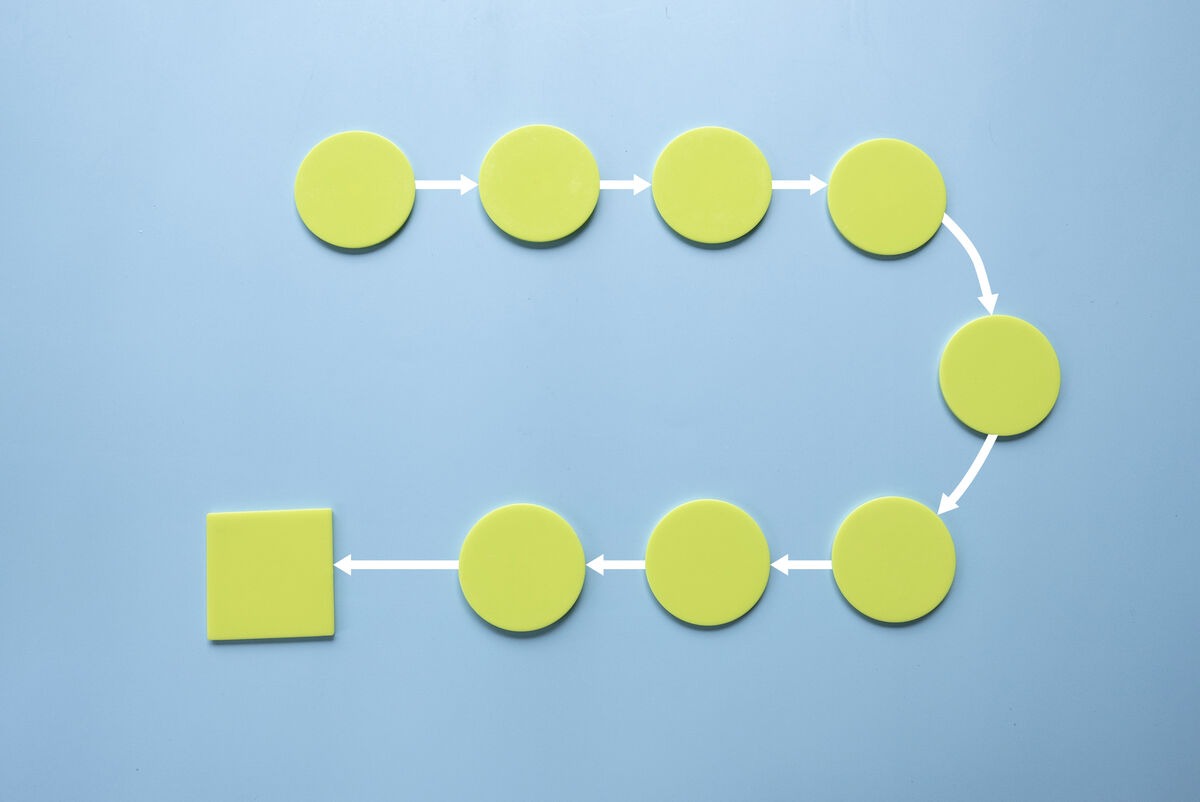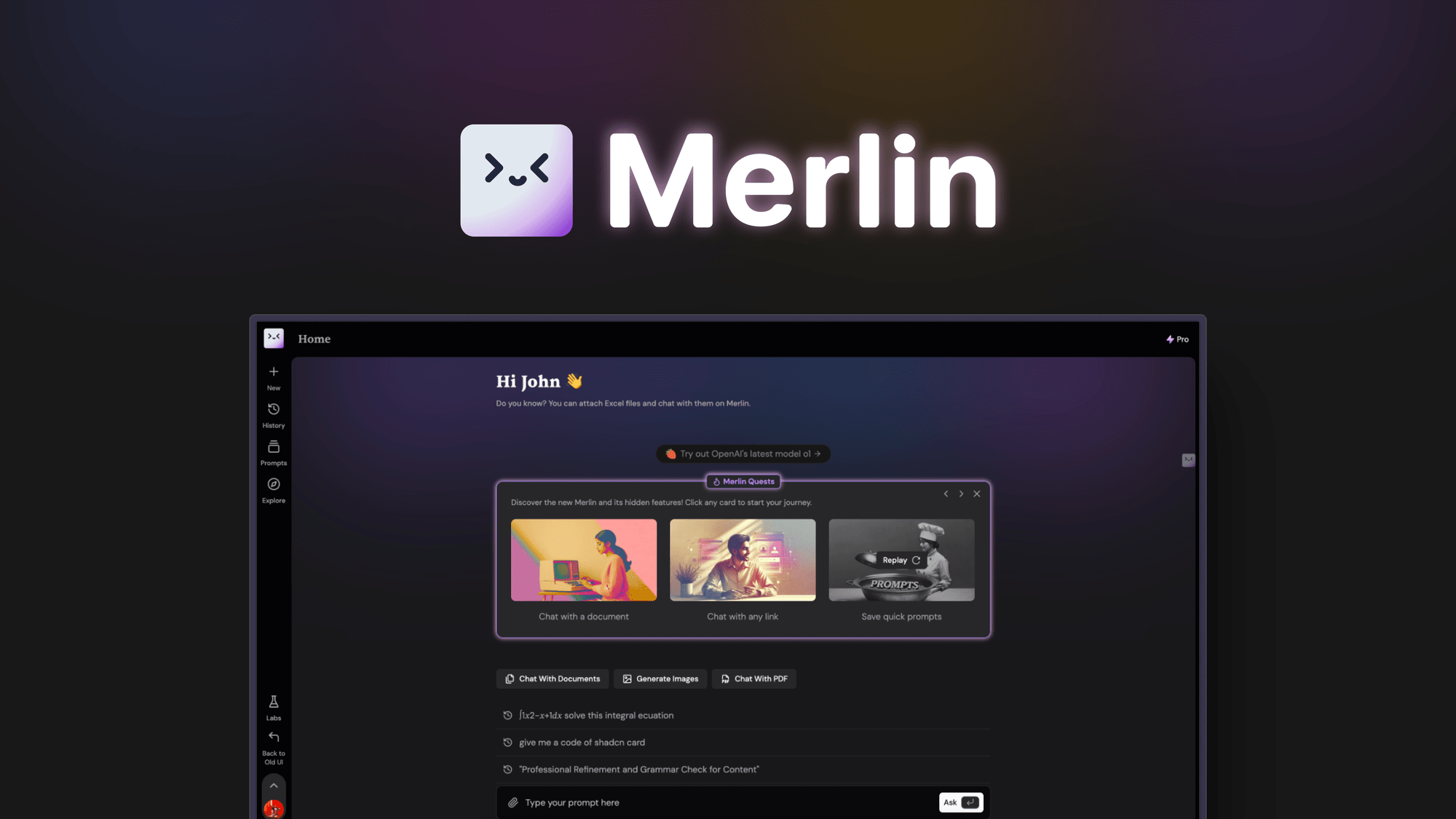Have you ever found yourself drowning in mundane tasks while more impactful projects pile up on your desk? A few years back, I was in the same boat—overwhelmed by repetitive tasks that consumed precious hours. It was then that I stumbled upon workflow automation. Fast forward to today, my team operates like a well-oiled machine. Ready to dig into some practical examples? Let’s explore how we can amp up our productivity with automation!
Understanding Workflow Automation
Workflow automation is a game changer for organizations today. But what does it really mean? At its core, workflow automation refers to creating processes that are pre-programmed to execute specific tasks automatically. Picture this: you set a condition, like “when a new employee is onboarded,” and the system takes care of sending welcome emails, scheduling training, and more. It operates on simple commands: when + then.
How Does It Differ from RPA?
You might have heard of Robotic Process Automation (RPA). While they are related, they do differ significantly. Workflow automation primarily focuses on orchestrating processes. It’s about connecting multiple apps and functions to create a seamless operational flow. Meanwhile, RPA is designed to handle repetitive tasks across systems without needing user intervention. So, think of it this way: workflow automation is like a conductor of an orchestra, guiding all the instruments to play in harmony, whereas RPA is akin to a musician who plays one instrument incredibly well.
The Building Blocks
- Triggers: Events that start the automation process.
- Actions: Tasks that the system performs after the trigger activates.
For example, when someone fills out a form (the trigger), a notification could be sent to the HR department (the action). This type of setup improves consistency, minimizes human error, and boosts overall efficiency.
Common Misconceptions
There’s a pervasive myth that automation will replace jobs. Most people fear that machines will take over tasks traditionally done by humans. But, as I often say,
“Automation is not about replacing humans, but about augmenting their capabilities.”
In reality, automation streamlines mundane tasks, freeing teams to focus on more strategic initiatives.
Impact on Team Dynamics
Have you ever felt overwhelmed by repetitive tasks? You’re not alone. Many organizations face this challenge. The introduction of workflow automation can positively impact team morale. Employees spend less time on tedious tasks. They can engage in more meaningful work, fostering a happier, more productive environment. In fact, 73% of workers report increased efficiency with automation tools.
Benefits Across Departments
- Human Resources: Streamlined onboarding and offboarding processes.
- IT Departments: Efficient ticket management and service requests.
- Marketing Teams: Automated campaign management and customer engagement.
- Sales: Faster lead follow-ups and customer interactions.
Consider this: 50% of businesses lose time due to manual tasks. Implementing workflow automation across departments can significantly reduce these inefficiencies.
Conclusion
Workflow automation is about transforming how we work. It sets a new standard for building efficient, proactive organizational processes. When we embrace this technology, we unlock the potential to grow and innovate. And who wouldn’t want that?
| Aspect | Percentage |
|---|---|
| Workers reporting increased efficiency | 73% |
| Businesses losing time due to manual tasks | 50% |
15 Practical Examples of Workflow Automation
Workflow automation can be a game changer for business operations. It simplifies repetitive tasks, enhances efficiency, and fosters a seamless work environment. Let’s delve into some practical examples across various departments, from HR to Sales.
1. New Employee Onboarding
Onboarding new employees can be both exciting and overwhelming. With workflow automation, gathering necessary information becomes a breeze. Imagine having a platform where new hires fill in their details only once—job title, department, office location. It saves time for HR and ensures that no information slips through the cracks.
2. Time-Off Request Approval
Managing employee time-off requests can quickly pile up, especially in busy organizations. Workflow automation allows employees to submit their requests through a central platform. Automating the approval process notifies managers as requests come in. Suddenly, tracking and approving time-off requests is streamlined and efficient.
3. Expense Reimbursement Process
Submitting expense reimbursements typically involves tedious steps—gathering receipts, filling out forms, and getting approvals. With automation, employees can submit requests digitally. Managers can review and approve them right from a dashboard. This approach not only keeps everything organized but also ensures that reimbursements are processed quickly.
4. IT Ticket Management
IT departments manage a myriad of issues every day. With workflow automation, service requests can be turned into tasks automatically. This quick response time helps in alleviating IT workload, enabling staff to focus on urgent tech issues while efficiently resolving smaller ones.
5. Marketing Campaign Management
Marketing campaigns involve multiple steps, from planning to execution. Workflow automation can organize these processes seamlessly. For instance, once a campaign reaches a specific stage, team members can be automatically notified to take actions—such as approving designs or scheduling posts. This ensures that marketing efforts run like a well-oiled machine.
6. Sales Pipeline Management
Managing sales leads is crucial for growth. By automating updates within the sales pipeline, teams can quickly track their progress. Workflow automation can facilitate actions like moving leads from one stage to the next without manual intervention. This means fewer missed opportunities and more timely follow-ups.
Key Benefits of Automation:
- Saves time
- Minimizes errors
- Enhances productivity
How Much Time Can Each Example Save?
Understanding the time savings can be eye-opening. Each example mentioned can help teams save an average of 4 hours per week. Just imagine what you could do with an extra 16 hours a month!
| Workflow Automation Example | Weekly Time Savings |
|---|---|
| New Employee Onboarding | 4 hours |
| Time-Off Request Approval | 4 hours |
| Expense Reimbursement Process | 4 hours |
| IT Ticket Management | 4 hours |
| Marketing Campaign Management | 4 hours |
| Sales Pipeline Management | 4 hours |
Each of these examples not only makes work more manageable but also allows employees to focus on higher value tasks. Workflow automation is pertinent for organizations aiming to thrive in this fast-paced digital age.
Transforming HR Processes with Automation
In today’s fast-paced work environment, we can all agree; HR processes are crucial yet complex. That’s why I’m excited to explore how automation is revolutionizing HR practices. Let’s dive into how we can streamline various human resource activities.
1. Automating Onboarding Forms
Starting a new job can be overwhelming. Imagine filling out multiple forms when you first join a company. That’s where automation comes in. By creating an automated onboarding form, new employees can enter their details once. No more sending emails back and forth. Companies like ClickUp offer templates that simplify the onboarding process. This method helps reduce time and errors, ensuring a smoother experience for everyone.
2. Streamlining Performance Reviews
Performance reviews are essential but can often feel like a chore. What if we could automate reminder emails and feedback forms? This ensures that employees and managers stay on track. When the review period arrives, team members can automatically receive prompts to complete their evaluations. It cuts down the hassle and keeps everyone engaged. After all, timely feedback is key to improvement.
3. Efficient Time-Off Management Systems
How often have we seen requests for time off getting lost in the inbox? By implementing an automated system for time-off requests, employees can simply fill out a form. This centralizes all requests into one place. The manager can quickly approve or decline, ensuring no request goes unnoticed. An automation can trigger notifications whenever a status changes, keeping everyone informed.
4. Using Tech for Employee Status Changes
When an employee’s status changes—whether due to a promotion, transfer, or exit—it involves multiple systems. Automating this process means that once the status is updated in one system, it reflects across all platforms seamlessly. Simple, right? This minimizes the risk of information getting lost in transition and saves HR teams from tedious updates.
5. Reporting and Compliance Automation
Compliance can often feel like a maze. Automating reporting means that companies can generate compliance reports without substantial manual work. Tools like Asana offer automated reminders for necessary audits, making sure nothing falls through the cracks. The best part? This workload reduction can save HR teams up to 40% of their time on administrative tasks.
6. Employee Satisfaction Tracking
Regular check-ins with employees are crucial, but how can we ensure they happen consistently? Through automation, HR teams can set up routine surveys and follow-ups. This practice allows for continuous feedback, leading to higher employee satisfaction and engagement. “The future of HR lies in embracing technology to enhance team collaboration.” – [Name].
In summary, HR automation not only improves processes but also enhances employee engagement and satisfaction. As we embrace these advancements, we open pathways to a more dynamic and responsive workplace.
Enhancing IT Operations Through Automation
As an IT professional, I’ve seen firsthand how automation can revolutionize operations. Imagine a world where routine tasks are handled smoothly and efficiently, freeing up time for more strategic initiatives. Sounds ideal, right? Let’s dive into some key areas where automation can make a significant impact.
1. Automated Service Request Management
Managing incoming service requests can be a chaotic undertaking. Automated service request management streamlines this process. Instead of sifting through endless emails, you can set up forms that automatically convert requests into actionable tasks. This doesn’t just save time; it ensures no request goes unnoticed.
2. Onboarding and Offboarding Processes in IT
New employee onboarding and offboarding are critical functions in IT. With automation, gathering information about new hires becomes easier. You can create customized workflows that track details like job title and induction dates automatically.
- Track equipment distribution: Ensure that devices are assigned efficiently.
- Notify relevant teams: Automatically alert the IT department when access needs to be revoked.
3. Streamlining Asset Management
Keeping track of IT assets can be overwhelming. Automation helps maintain a database of which devices are assigned to whom. By using forms, IT can quickly see who is using what equipment. Moreover, alerts can be sent when assets are returned or need servicing, so no one is left in the dark.
4. Monitoring Compliance with Data Protection Regulations
In our increasingly regulated world, compliance is non-negotiable. Automated systems can regularly check if all procedures adhere to data protection laws. For instance, setting compliance reminders can help teams remain proactive rather than reactive.
5. Automating Appointment Scheduling for IT Support
No more back-and-forth emails to determine when to meet! You can automate appointment scheduling through integrated systems, allowing users to book IT support as needed. This not only improves efficiency but also enhances user satisfaction.
6. Utilizing Project Management Tools for Ticket Tracking
Finally, project management tools are invaluable for ticket tracking. By utilizing automated workflows to prioritize tickets, IT can respond faster and monitor workloads effectively. Automation helps visualize tasks that need attention, enabling optimal resource allocation.
Initially, integrating automation into IT teams can pose challenges. Transitioning from manual processes requires strategic planning and training. However, once implemented, the results speak for themselves. Many IT teams report a staggering 30% reduction in support request response times. Can you see how this impacts user satisfaction across the organization?
In essence, automation in IT operations leads to not just speed, but also an enhanced overall experience for users. Every small improvement compounds, creating a ripple effect that positively impacts the entire organization. Isn’t that a worthy goal?
Marketing Efficiency through Automation
In today’s fast-paced business world, marketing automation is a game changer. It allows teams to automate repetitive tasks, which can make a world of difference in efficiency. By streamlining our marketing processes, we can easily devote our time to strategic initiatives rather than getting bogged down by mundane tasks. Let’s explore how to enhance marketing efficiency with automation.
1. Setting Up Automated Drip Campaigns
Drip campaigns are sequences of automated emails sent to a target audience over a certain period. Have you ever noticed how you get an email right after signing up for something? That’s a drip campaign. This automation is vital for nurturing leads without overwhelming them. Think of it like planting seeds. You need to water them regularly to see them grow.
- Customize your messages based on user actions.
- Schedule emails for optimal engagement.
- Use software like Zoho for easy setup!
2. Simplifying Approval Processes for Marketing Materials
Approval processes can often become bottlenecks, stifling creativity and slowing down campaigns. However, automation can simplify this significantly. By setting up automated reminders and notifications for team members, approval workflows can flow much more smoothly.
- Use project management tools like Trello to manage approval stages.
- Automatically notify team members of next actions.
3. Managing Content Publication Schedules
Automating the management of content publication schedules can save a ton of time. I’ve seen firsthand how much smoother a content calendar runs when scheduled posts are automatically managed. No more scrambling to publish content at the last minute!
- Create content calendars in tools like monday.com.
- Set timed triggers for publication across platforms.
4. Using CRM for Follow-Ups
A Customer Relationship Management (CRM) system can help automate follow-ups with prospects. When utilized correctly, this ensures that no lead is left unattended. Personally, I find automated CRM follow-ups to be a lifesaver. They keep communication consistent without requiring constant manual effort.
- Schedule emails or messages based on user interactions.
- Set reminders for appointments or demos.
5. Automation in Lead Generation
Lead generation can be tedious. Thankfully, automation tools can help by gathering data and qualifying leads based on predefined criteria. This process feels like having an assistant who screens calls for you!
- Utilize landing pages and forms to capture leads.
- Integrate with email or social media for automatic follow-ups.
6. Analytics and Reporting Optimization
One of the greatest advantages of automation is the ability to easily analyze and report on marketing efforts. I’ve used analytics tools that provide real-time updates, allowing my team to make better decisions quickly. With the right tools, we can report on what’s working and what needs to be improved without the headache of manual calculations.
- Integrate reporting tools for seamless data collection.
- Automate routine reports to save time and ensure accuracy.
Ultimately, according to industry studies, marketers can boost productivity by up to 20% with efficient automation tools. Marketing automation paves the way for teams to focus exclusively on strategic tasks rather than tedious manual work.
We can revolutionize our marketing processes today. With simple automations, we save time, reduce errors, and improve our overall output.
The Road Ahead: Embracing Workflow Automation
When we talk about workflow automation, what really comes to mind? It’s not just a fancy word. It’s about making our lives easier and improving efficiency. So, how do we get started?
1. Identifying Processes Ripe for Automation
First things first, we need to look at our processes. Which tasks eat up most of our time? *Are there repetitive tasks that could benefit from automation?* For instance, onboarding new employees can be streamlined. Instead of manually collecting documents, we can automate that process. Imagine not having to remind team members about every little step!
2. Tools and Resources for Getting Started
Next, let’s explore tools. There are plenty of software solutions out there. From Monday.com to ClickUp, these platforms offer automation features that are user-friendly. They allow you to set rules; for example, “When a new task is created, notify the team.” This is crucial for automating mundane tasks.
3. Building a Culture that Embraces Automation
Now, what about our team’s mindset? We want everyone to embrace this change. We should foster a culture where automation is viewed as a *benefit*, not a *threat*. It’s essential to communicate clearly. “The key to successful automation is aligning it with your business goals and team needs,” reminds us that we must involve everyone in the process to ensure acceptance.
4. Tips for Continuous Improvement
Once you’ve set the wheels in motion, don’t stop. Continually evaluate your automated processes. Are they delivering the results we expected? Gathering feedback can be invaluable. A simple survey can reveal team members’ sentiments about the changes.
5. Future Trends in Workflow Automation
What’s next for workflow automation? AI is set to play a major role. Imagine systems that can learn and adapt as we go. They’ll make decisions based on past data, helping streamline processes even further. It’s exciting to think about how far we can go with automation!
6. Encouraging Team Buy-In for Automated Solutions
Finally, let’s not forget about team buy-in. It’s crucial to get everyone on board. Demonstrate the benefits clearly. Share success stories and show how automation will help them in their daily tasks. *How can we make their jobs easier?* Addressing concerns and promoting transparency will encourage team members to adopt these solutions.
As we embrace workflow automation, let’s remember it’s a journey, not just a destination. It’s an evolving process tailored to our team’s unique needs. As 62% of organizations plan to enhance their automation efforts next year, let’s not get left behind. By prioritizing these strategies, we’ll foster a more efficient, engaged, and productive work environment.
TL;DR: Workflow automation can supercharge your team’s productivity, and these 15 examples will give you a running start in implementing effective automation.